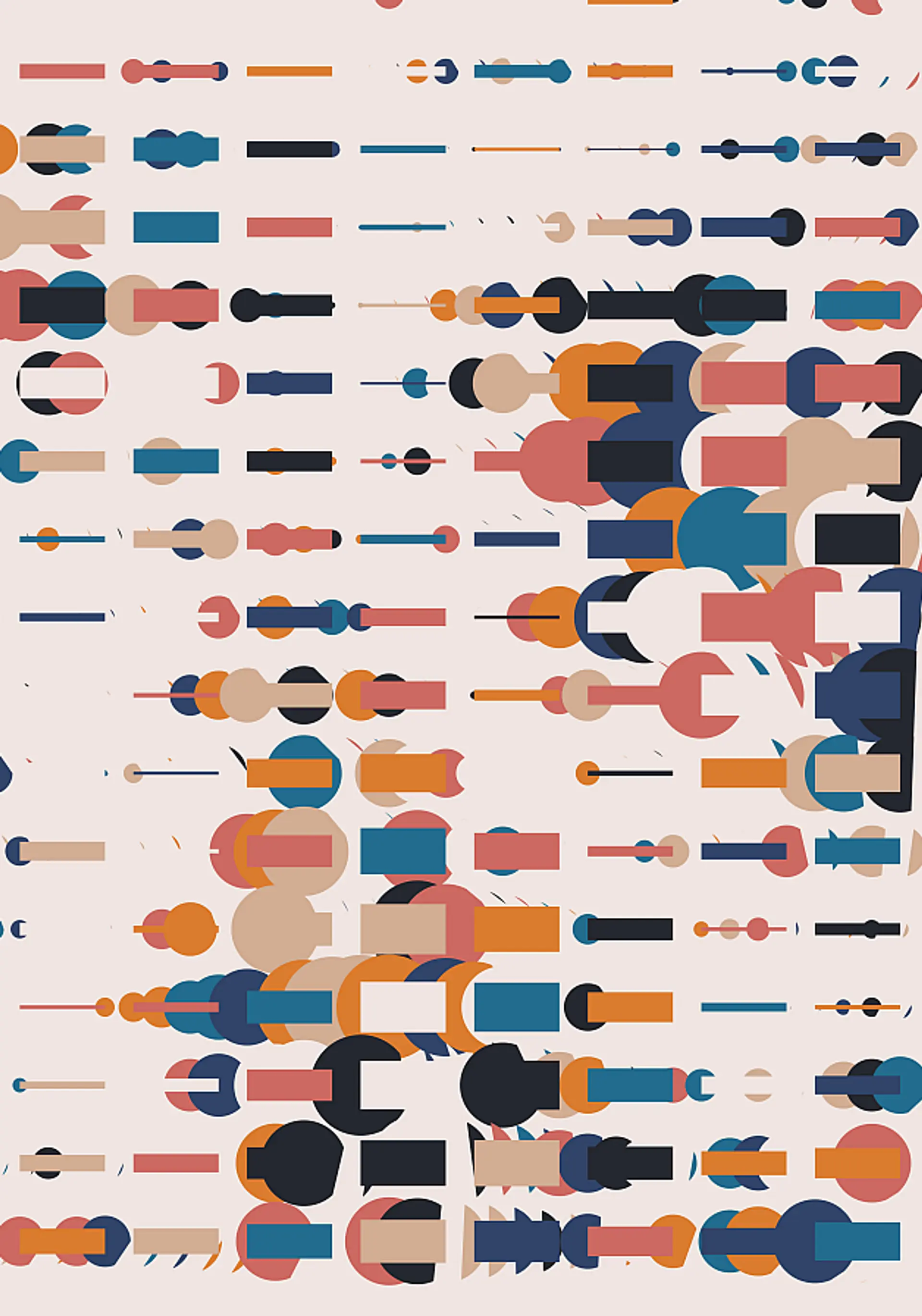Generative Art
Occasionally, I write computer programs that will make the art for me. Finding interesting designs and modifying the code to try things goes hand in hand. I tinker with the code, come up with a few images, tinker some more, etc. It's much more organic that just hitting a button and seeing what it does. I'm trying to make it do something without being too prescriptive.
I had, for a very long time, felt that the expense of software was too much. At the time, it seemed impossible that I would ever be able to write my own graphics software.
My first piece of generative art was created using a Photoshop action.
One day I decided that enough was enough. I had to do something and learn how to make graphics software. I felt I could do it, and the moment I started I realized that I didn't have the mathematics knowledge to even begin. So I took a course called "The Nature of Code" by the great Daniel Shiffman (now famous on YouTube for 'The Coding Train').
After I finished that course, I felt I had awakened my graphics mathmatition. I cancelled my Adobe Cloud subscription and began writing my own graphics software and generators. For number of years I didn't use any graphics software (except Blender), and everything I produced was the output of a generator and renderer.
Process
The process of writing a generator is simple.
Create a data structure, then render that structure using some rules. A famous example is something called an L-System, where you generate a string like "AAABBCBBCBBEECBBCEBD" and then you have rules that correspond to each letter. You read the string one by one, and then tell your drawing program to follow the rules. The rules can be really complex, like "draw the entire string again, minus one letter" and you pass that down recursively until you run of letters (or hit some other limit).
While not all of my generators use L-Systems, almost all of them use some kind of data input. It's just easier to generate a random string of characters and derive your drawing from that. It allows your generator to be deterministic (same data in = same drawing out), which has all sorts of advantages like being able to re-draw an image with a new color scheme or higher resoluton.